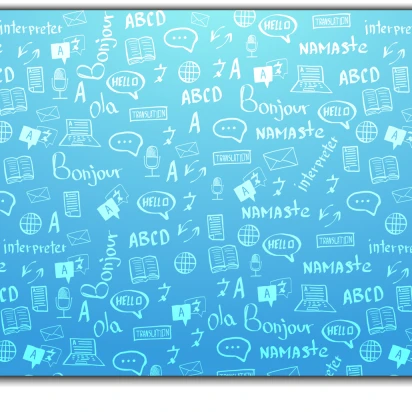Media database / media asset management (MAM)
InterRed’s built-in media asset management is the central hub for pictures, videos, audio, text files and a wide variety of other forms of assets. These media assets, as well as associated metadata, can be accessed, modified and used by all InterRed-users, depending on the definition of their user-roles and respective -rights.
In addition to the automated or manual import and management of assets, InterRed’s features include with an internal search option, enabling research across any available piece of content. It is not limited only to assets within the media database, but also includes all forms of content managed with InterRed, making graphics and images not stored directly in the media database searchable.
Meta data contained in images (e.g. IPTC) can be extracted automatically and saved together with the associated image. Additional meta data can be added either manually or automatically with the help of the InterRed ContentAgents-module. The automated process incorporates pre-existing information such as descriptive texts or associated contents, etc.
Stored in conjunction with the assets, licensing information can be retrieved, aiding users in keeping track of the licensing-compliant usage of an asset. But InterRed does not stop there: additional information regarding royalties, licensing restrictions, due dates as well as a ‘where-used’ list can be stored with each asset, tracking its utilization across multiple media channels. Data collected can be automatically transmitted to royalty management software for further processing.
InterRed’s built-in image editing tool comes with features including format- and size-changes, cropping or colour-adjustment. By setting a custom focal point, automated cropping generates optimized images for each publication channel (e.g. print, online, app), keeping an image’s focus where it is most relevant in regard to the context of its publication. The original file in the media database remains untouched for further use while the edited variants get published in different media channels.
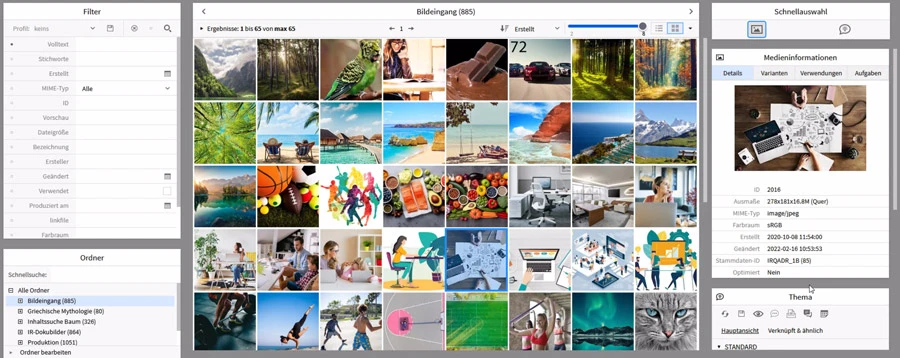
Features (selection):
Various asset types
- Text fragments - usable in editorial workflows, in Office etc.
- Images - automatic keywording
- Video - automatic transcription (for full text search)
- Audio - video - automatic transcription (for full text search)
- Office files - with automatic preview
Drag and drop use in Microsoft Office (PowerPoint, Word, Excel)
Usage protocol
Exploitation rightsProcess management (tasks to assets)
Reconciliation management (visual comments)